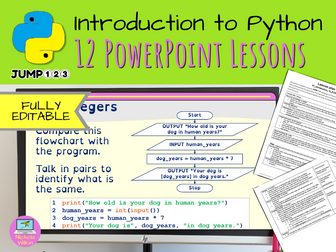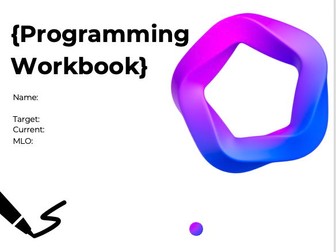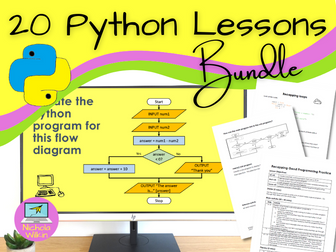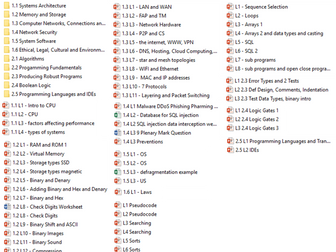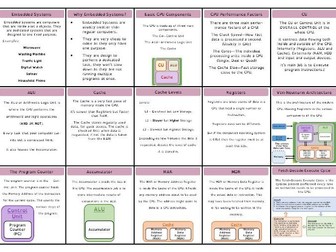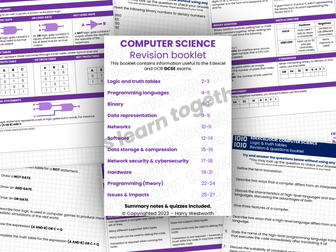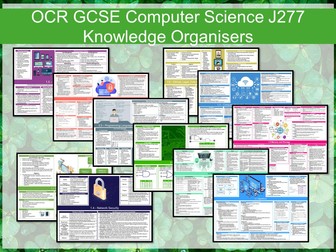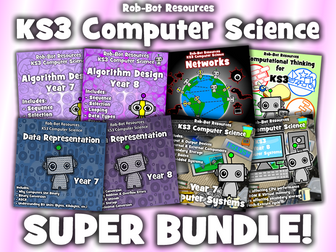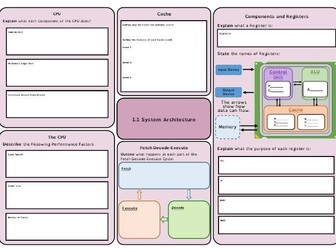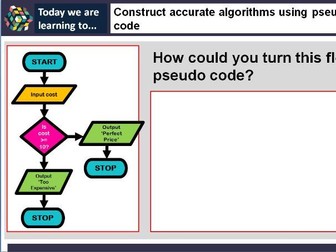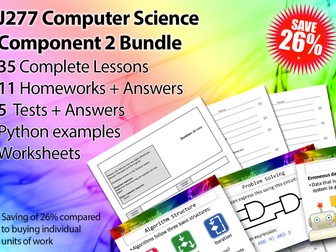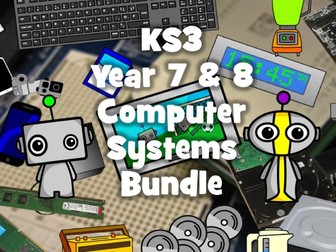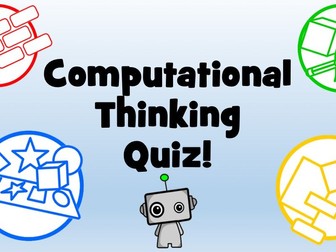Introduction To Python With JUMP123
Are you looking for an effective way to teach Python? JUMP123 programming is an innovative pedagogy that makes teaching programming easy for you and engaging for your students. By breaking lessons into manageable steps, this approach ensures that students not only grasp Python concepts but also retain and apply them to new challenges.
This set of 12 fully editable lessons uses the JUMP123 methodology, designed to make Python lessons both interactive and effective. The structure, based on proven educational psychology, reduces cognitive load for students, helping them master Python more efficiently.
WHY CHOOSE JUMP123?
Editable Resources: Each lesson comes with a fully customisable PowerPoint and lesson plan, so you can adapt them to your school’s requirements and your own teaching style.
Teacher-Friendly: With built-in answers, these lessons support early-career teachers, non-specialists, and experienced educators, saving you time while ensuring that your students progress.
Student-Focused: Lessons are interactive, with activities like paired programming, paired discussions, questions and hands-on exercises to keep students actively engaged.
.
SKILLS YOUR STUDENTS WILL LEARN
By the end of the unit, students will confidently use:
Input and print functions including f-strings
Data type conversion (int, float, str)
Mathematical operations (+, -, *, /, MOD, DIV)
Selection (If, else, elif and nesting)
Iteration (while loops including and/or/not and for loops using range statements, strings and lists)
Error identification and debugging
.
Students will gain a deep understanding of Python theory and be able to explain and troubleshoot programs independently. They’ll work through real-world coding scenarios, modifying code and creating new programs from algorithms and flowcharts.
WHO IS THIS FOR?
These lessons are perfect for:
KS3 classes learning Python for the first time
GCSE students needing foundational programming skills
.
FLEXIBLE FOR ANY PROGRAMMING PLATFORM
No matter which Python platform your school uses, this unit works seamlessly. All code can be copied into any environment for live coding demonstrations, so you can focus on teaching.
EASY PROGRESS TRACKING
The lessons follow the JUMP123 assessment methodology, making it simple to monitor and evaluate pupil progress. This ensures that all students are advancing their programming skills.
WHY IT WORKS
JUMP123 makes teaching Python a breeze by focusing on essential skills, reducing student overwhelm and providing ample practice to transfer knowledge into long-term memory. With this resource, you’ll see less confusion in the classroom and more confident coders.
WANT A SNEAK PEEK?
Visit the JUMP123 programming website to download free sample lessons and discover how this dynamic approach can revolutionise your Python teaching.