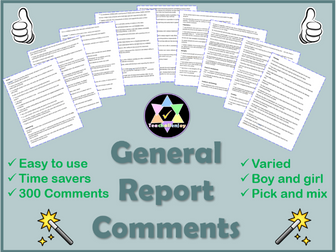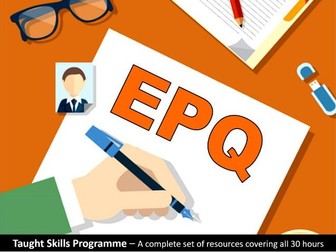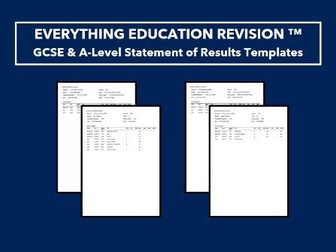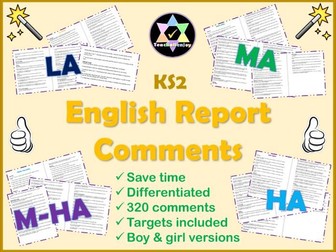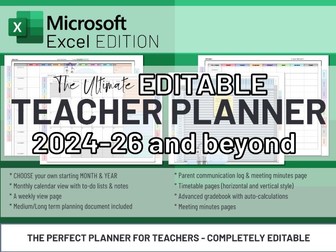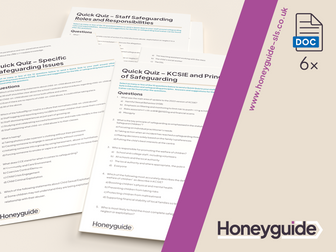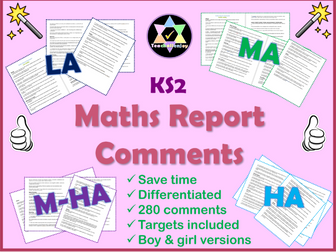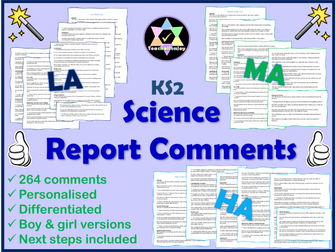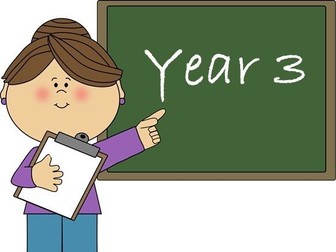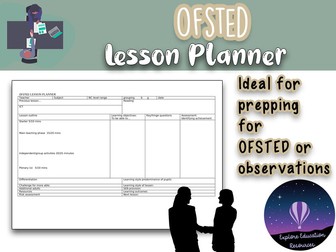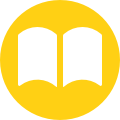General Report Comments
300 general report comment statements covering all aspects of school life. Easily make 30 different personalised paragraphs for your class. Use the boy or girl versions to save even more time. Suitable for KS1 and KS2.
Choose from the 300 comments, enough to create a whole class of different reports, 10 different statements to choose from for every child. Quickly create your general report comment paragraphs by selecting the right comment to suit each child, one from each of the 10 sections. Describe your pupils in a precise, eloquent and efficient way.
Written for all primary year groups, relevant for years 1, 2, 3, 4, 5 and 6
High Quality
Use these high quality comments, 18 pages covering:
Overall Introduction
Working and Learning Style
Attitude
Working & Playing With Others
Behaviour
Learning Outcomes & Presentation
Strengths
Next Steps
Responsibilities, Homework & Spellings
Summary and Looking Forward
Easy to Use
All the comments come in a girl and a boy version saving you having to change any pronouns. All names are replaced with 3 stars so you just have to find and replace to insert names.
Save Time
Teaching is busy enough without report writing as well, save time whilst doing a good job. Easily copy and paste these thoughtful comments to create personalised and admired reports.
Also…
Check out these other handy end of year resources:
English Report Comments
Maths Report Comments
Geography Report Comments