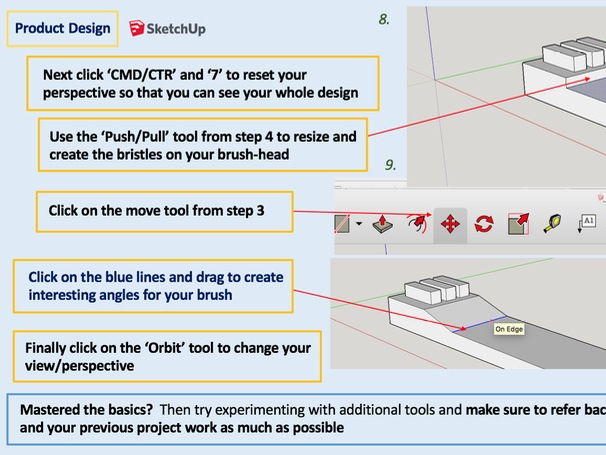Design Technology & Engineering Resources
Create, Experiment, Build, Question and Learn. I am a specialist Product and Graphic Design Teacher, specialising in the Iterative process of designing, prototyping and evaluating. With a particular focus on entrepreneurship and making, rooted in real-world contexts and challenges. My mission is to plan and deliver creative, fun and engaging lessons for KS3, 4 and 5, ages 11-18.