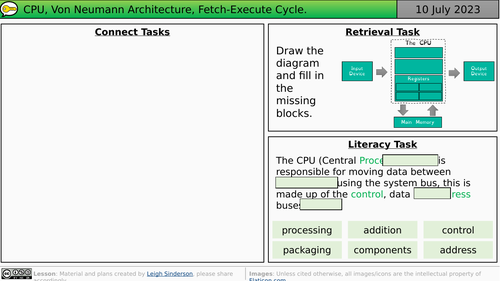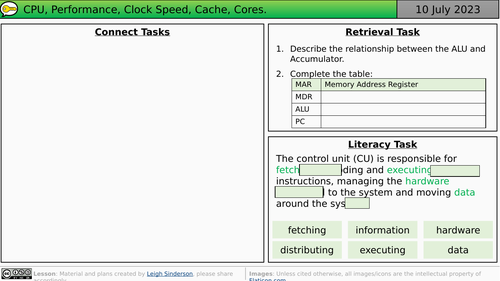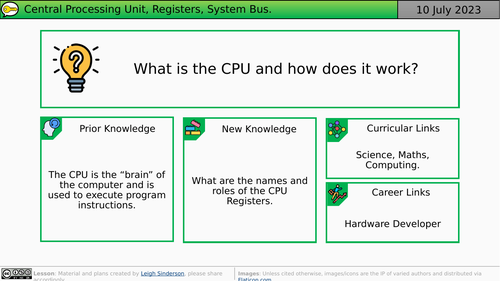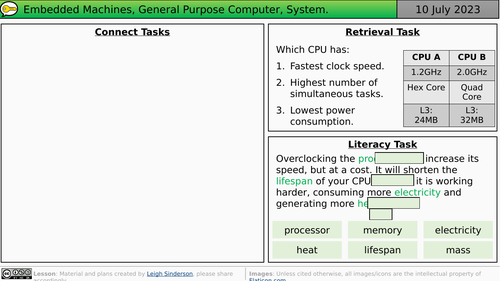FlippED Resources
An avid fan of gamification in the classroom. I spend my time trying to create resources which are both fun and engaging using JavaScript, PowerPoint, Excel and Word to create Interactive Activities. Contact Me: lsinderson@outlook.com