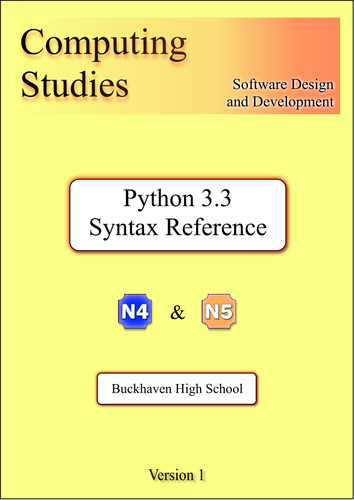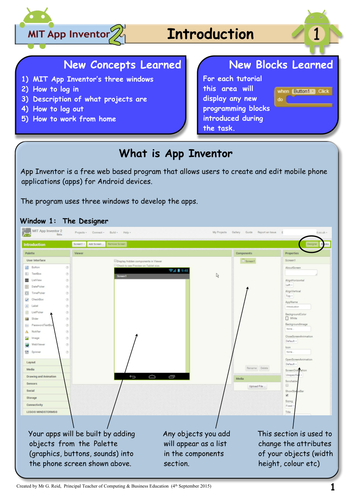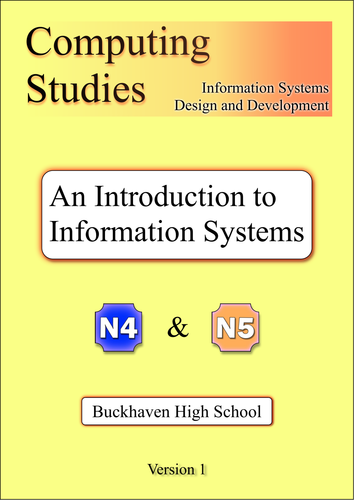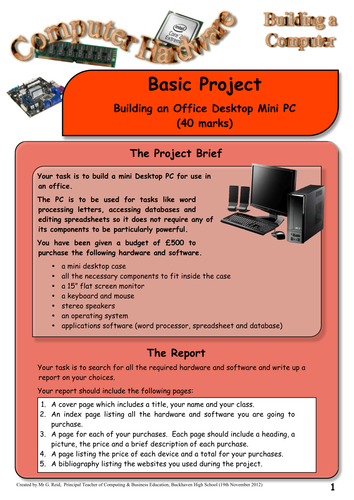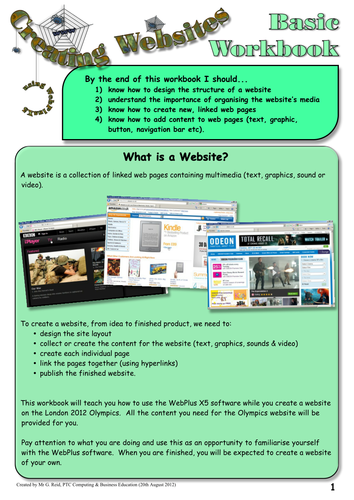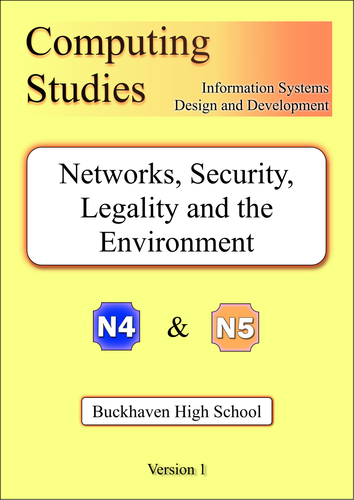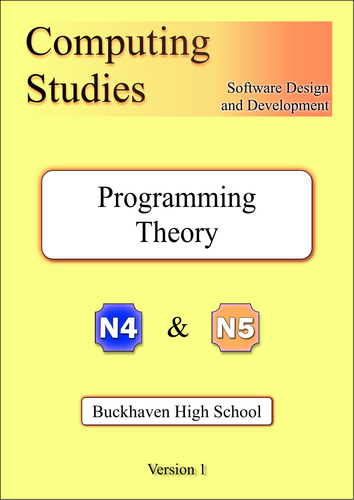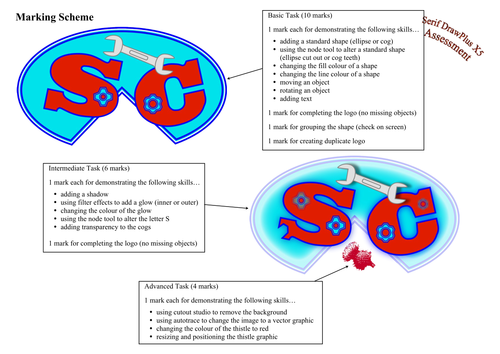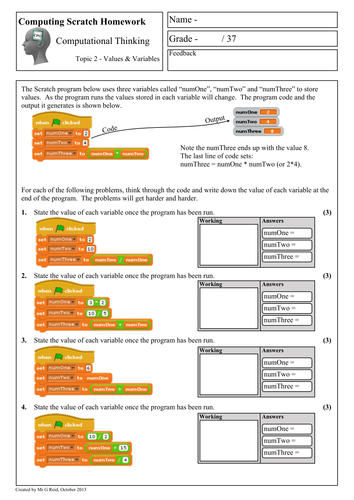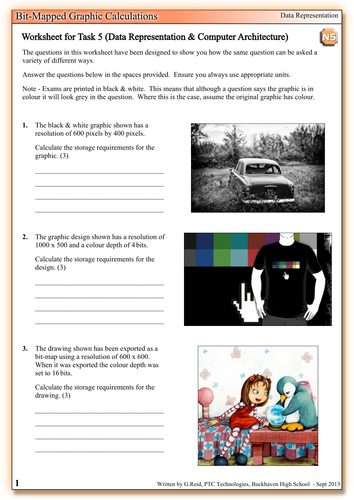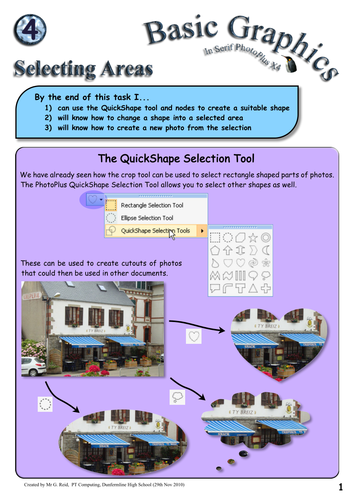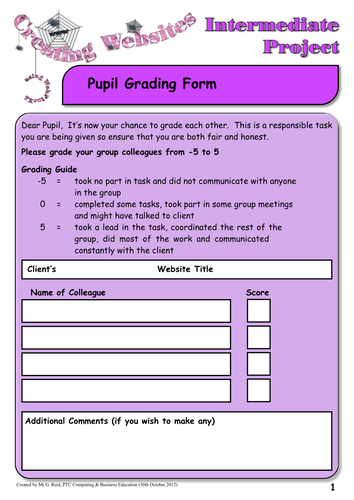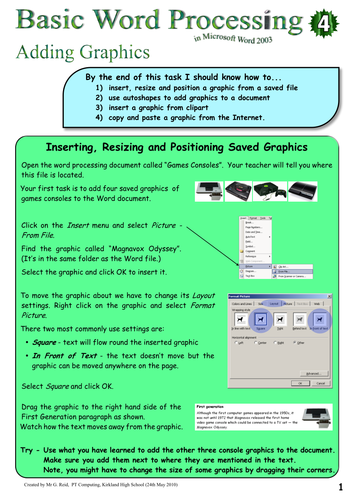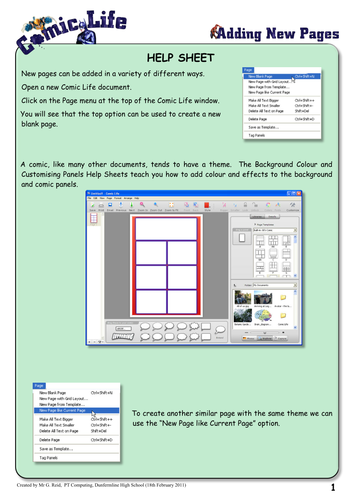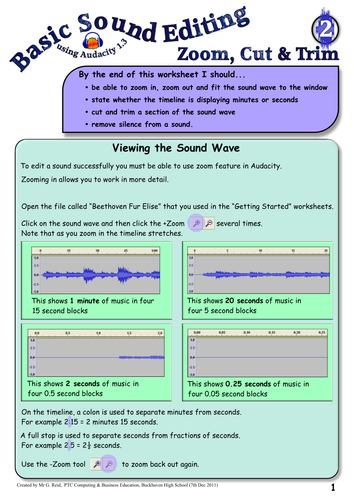GReat Learning
An experienced writer of Computing/ICT resources (and four text books) my free products have been downloaded over a million times all over the world.<br> Following years of regular 5 star ratings and very positive feedback I made the decision to start writing commercially. My commercial resources continue to be praised for their professional look and imaginative content. Please download and enjoy! Greg (Computing Science teacher for 23 years and now a national computing education adviser)