


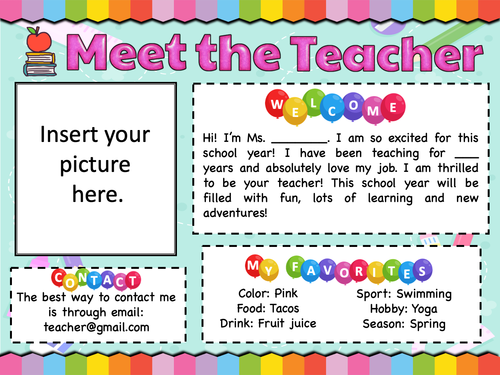

Start the school year online with a welcome back to school resource in Powerpoint! You may convert this resource to a video or share-screen with your students via Zoom or Google Meet. Use this to get started in the first week of your virtual lessons. You may show the Zoom/Google Meet guide every day to your students to remind them of what to expect during your Zoom/Google Meet meetings.
All the texts of this resource are EDITABLE so just type in the information you would like to share with parents or students.
With distance learning up and running in most schools across the country, more and more students are participating in virtual class meetings. Whether you’re using Zoom, Google Meet, or another virtual meeting platform, you are likely to have experienced a need for some virtual classroom management.
You will receive one folder with 2 Powerpoint files:
1 with Google Meet Guide
1 with Zoom Guide
This resource includes the following:
- Welcome Page
- Meet the Teacher.
- Class Timetable
- Zoom Guide and Google Meet Guide
This is to help teach your students online video chat etiquette. Use the resources as you teach live in your virtual meetings, or post them to your distance learning platforms such as Google Classroom or Seesaw.
Zoom guide/ Google Meet guide inclusion:
Dos:
- Be on time.
- Mute your microphone.
-
- Turn off your TV.
- Sit down quietly with your eyes on the camera.
- Listen closely and follow directions.
- Raise your hand to speak.
Don’ts:
- Do not shout or scream.
- Do not take pictures, screenshots, or videos.
- Do not eat while having a meeting.
- Do not walk around.
- Do not play with your toys while having a meeting.
Check out the video here: https://www.facebook.com/HappyTeachersWorldwide/videos/702260743684936/
***I have also included some empty slides you can use to add anything. Just copy and paste the slides you want to add to retain the effects.
***Please delete the slides you don’t need.
***Titles, background, and clip arts are NOT Editable.
Something went wrong, please try again later.
This resource hasn't been reviewed yet
To ensure quality for our reviews, only customers who have purchased this resource can review it
Report this resourceto let us know if it violates our terms and conditions.
Our customer service team will review your report and will be in touch.